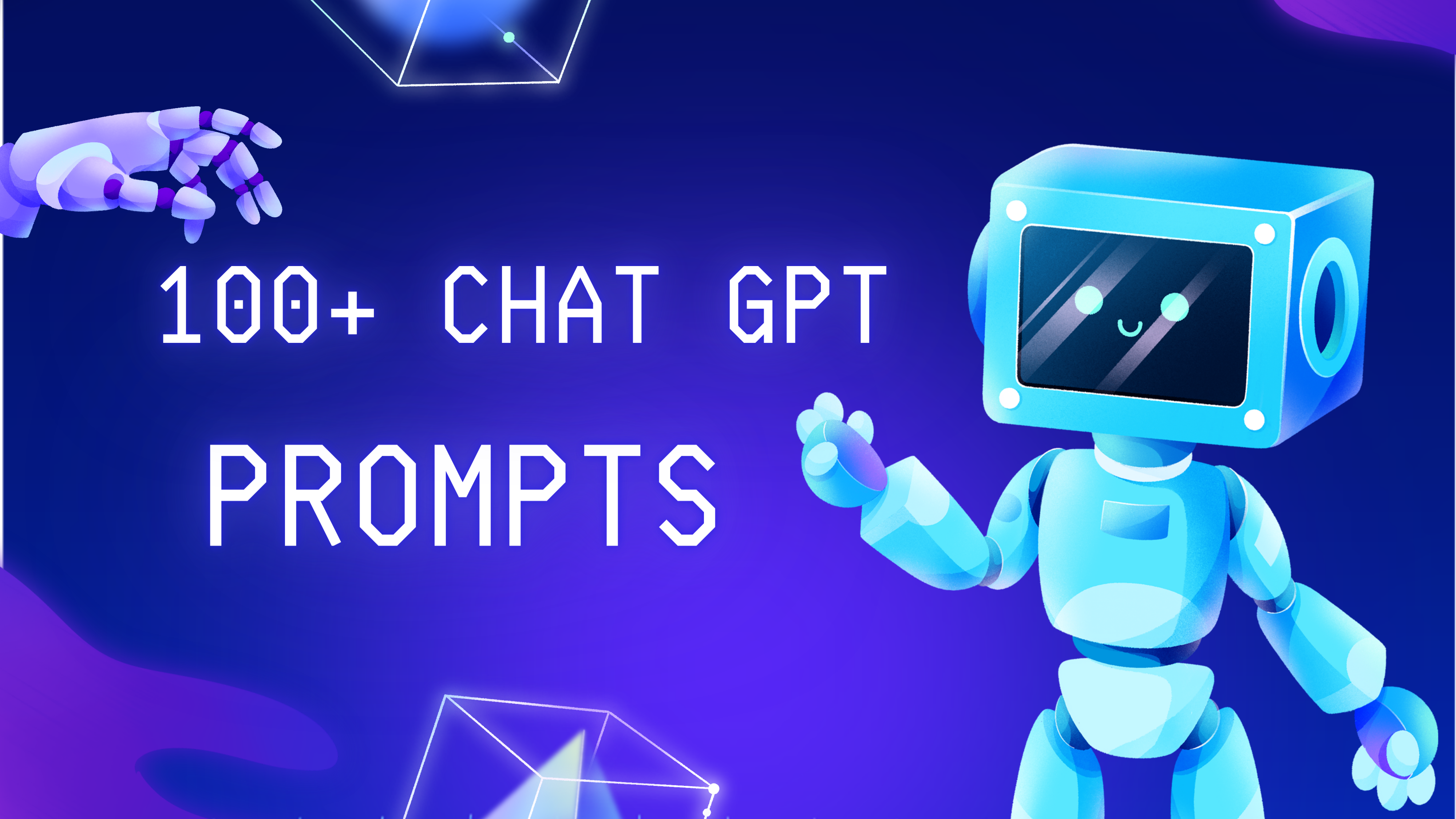Have you ever dreamt of a writing assistant that could churn out engaging, informative content in seconds? Well, hold onto your hat, because ChatGPT is here. This revolutionary AI tool, developed by OpenAI, is a game-changer for anyone who wants to write faster, better, and smarter.
What is ChatGPT?
Imagine a digital wordsmith, trained on a vast ocean of text and code. That’s ChatGPT in a nutshell. This large language model (LLM) can understand, generate, and translate languages with uncanny accuracy. It can write different kinds of creative text formats, answer your questions in an informative way, and even hold engaging conversations.
But ChatGPT’s true power lies in its adaptability. It’s a blank canvas waiting for your creative brushstrokes, and that’s where prompts come in.
Harnessing the Potential with Prompts
Think of prompts as the instructions you give ChatGPT to paint its masterpiece. The more specific and detailed your prompts, the more impressive the result. Here are some ways prompts can unlock ChatGPT’s potential:
- Specificity: Want an article about “the future of AI in healthcare”? Give ChatGPT a prompt with keywords like “medical diagnosis,” “personalized treatment,” and “ethical considerations.” The more precise, the better.
- Style and Tone: Do you need a blog post in a humorous tone? Ask ChatGPT to write in a “conversational, lighthearted style.” Or, if you’re aiming for a formal report, use keywords like “professional,” “objective,” and “data-driven.”
- Length and Format: Need a 500-word listicle? A poem about climate change? Simply tell ChatGPT your desired length and format. It can adapt to your needs, from short captions to full-fledged essays.
Understanding for Everyone
One of the best things about ChatGPT is its accessibility. Unlike other AI tools that require technical expertise, ChatGPT is designed for anyone. Its outputs are clear, concise, and easy to understand, even for those unfamiliar with AI jargon.
15 Most Common ChatGPT Prompts for Bloggers
Here are 15 of the most common and effective ChatGPT prompts for bloggers, along with tips on how to use them to your advantage:
1. Brainstorming Prompts:
- “Give me 10 blog post ideas about [your niche].”
- “What are the trending topics in [your niche] right now?”
- “List 5 unexpected angles I could take on [your topic].”
- “Generate a catchy headline for my next blog post.”
2. Content Generation Prompts:
- “Write an introduction for a blog post about [your topic] in a [desired tone] voice.”
- “Create a listicle on [your topic] with 5 actionable tips.”
- “Write a 500-word blog post analyzing the impact of [event/trend] on [your niche].”
- “Generate a script for a short video explaining [your concept].”
3. Research and Analysis Prompts:
- “Summarize the key findings of [research paper/article].”
- “Provide data and statistics to support my claim about [topic].”
- “Compare and contrast two different approaches to [problem].”
- “Create a timeline of the evolution of [industry/concept].”
4. Optimization Prompts:
- “Identify the relevant keywords for my blog post about [topic].”
- “Optimize my meta description for search engines.”
- “Suggest internal linking opportunities for this post.”
- “Check the grammar and readability of my content.”
5. Bonus Prompts:
- “Write a poem about [your topic].”
- “Create a fictional story inspired by [your blog post].”
- “Translate my blog post into [another language].”
- “Write me a personalized bio for my blog.”
ChatGPT Prompts for Students:
ChatGPT can be your secret weapon for academic success and beyond. Here are some prompts to unlock its potential:
As a student, you can leverage the ChatGPT prompts listed below to gain a valuable advantage in the realm of AI-enhanced education.
1. Brainstorming and Research:
- “Give me 3 unique thesis statements for my research paper on [topic].”
- “Create a mind map of key concepts related to [topic].”
- “Summarize the main arguments of this academic article in simpler terms.”
- “Generate a list of questions to guide my interview with an expert on [field].”
2. Writing and Editing:
- “Help me write a strong introduction for my essay about [topic].”
- “Rewrite this paragraph to be more concise and impactful.”
- “Generate different creative writing prompts related to [theme/genre].”
- “Proofread my essay for grammar and clarity.”
3. Study and Learning:
- “Create a quiz on the key terms from my [subject] chapter.”
- “Explain this complex scientific concept in a way I can understand.”
- “Generate a practice exam based on the material covered in class.”
- “Develop a study plan for my upcoming [exam/presentation].”
4. Time Management and Productivity:
- “Create a to-do list for my week, prioritizing tasks based on importance.”
- “Suggest time management strategies to help me meet my deadlines.”
- “Find me relevant online resources to learn more about [skill].”
- “Help me stay focused and avoid distractions while studying.”
5. Creative Exploration and Fun:
- “Write a rap song about the history of [topic].”
- “Create a comic strip illustrating a scientific concept.”
- “Generate a funny story based on my latest dream.”
- “Translate my favorite poem into another language.”
ChatGPT Prompts for Marketers
Marketers, rejoice! ChatGPT is here to fuel your creativity and supercharge your campaigns. Ditch writer’s block and embrace the power of AI with these prompts designed to level up your marketing game:
ChatGPT Prompts for Marketing:
Marketers, rejoice! ChatGPT is here to fuel your creativity and supercharge your campaigns. Ditch writer’s block and embrace the power of AI with these prompts designed to level up your marketing game:
1. Brainstorming Brilliance:
- “Generate 10 creative ad headlines for [your product] targeting [your audience].”
- “Imagine a viral social media campaign for [your brand]. Describe the concept, visuals, and target audience.”
- “List 5 unconventional marketing channels to reach [your niche] and explain how you’d use them.”
- “Create a catchy slogan for your new [product/service] that captures its essence in a few words.”
2. Content Conjuring:
- “Write a blog post on [industry trend] that educates and engages readers.”
- “Craft the perfect email subject line to boost open rates for your next newsletter.”
- “Generate 10 social media captions for [your latest post] that spark conversation.”
- “Develop a compelling product description for [your latest offering] that highlights its benefits and value.”
3. Audience Alchemy:
- “Describe your ideal customer in vivid detail. What are their needs, desires, and pain points?”
- “Create a buyer persona for [your target audience] and list the marketing channels they frequent.”
- “Analyze your website traffic data and identify opportunities to personalize the user experience.”
- “Develop a social listening strategy to track conversations about your brand and industry online.”
4. Creative Catalyst:
- “Turn a complex data set into a visually engaging infographic that tells a story.”
- “Write a short jingle for your brand that’s catchy and memorable.”
- “Design a landing page for your new product that converts visitors into leads.”
- “Develop a unique hashtag campaign for your next social media activation.”
5. Optimization Oracle:
- “Identify the top 5 SEO keywords you should be targeting for your website.”
- “Analyze your competitor’s marketing strategies and identify areas for improvement.”
- “Develop an A/B testing plan to optimize the performance of your website or marketing campaigns.”
- “Track your key marketing metrics and use data to inform your future strategies.”
Harnessing Excel Superpowers with ChatGPT Prompts
Tired of staring at a blank spreadsheet? ChatGPT can be your secret weapon for conquering Excel tasks with efficiency and creativity. Here are some prompts to unlock its potential:
1. Data Wrangling Wizards:
- “Clean and format a messy dataset with duplicate entries and inconsistent formatting.”
- “Extract key information from a complex table and organize it into a new spreadsheet.”
- “Merge two datasets with different structures and ensure data integrity.”
- “Generate a pivot table to summarize and analyze large datasets.”
2. Formula Fanatics:
- “Write a formula to calculate [desired outcome] based on my data.”
- “Explain the logic behind an existing formula in plain English.”
- “Create a set of conditional formatting rules to highlight specific data values.”
- “Automate repetitive tasks with macros or VBA code (if you’re comfortable with coding).”
3. Visualization Virtuosos:
- “Generate a chart or graph that effectively showcases my data insights.”
- “Create a dashboard with interactive elements to track key metrics.”
- “Design a visually appealing report using charts, tables, and conditional formatting.”
- “Export your data to different formats (e.g., PDF, PowerPoint) with custom formatting.”
4. Language Liaison:
- “Translate text in specific cells to another language.”
- “Summarize the key points of a long document in a few sentences.”
- “Generate a professional report based on your data analysis.”
- “Write clear and concise headers and labels for your spreadsheet.”
5. Beyond the Spreadsheet:
- “Create a to-do list based on my spreadsheet data and prioritize tasks.”
- “Generate a budget or financial forecast based on your financial data.”
- “Track milestones and deadlines with a timeline based on your spreadsheet data.”
- “Use your data insights to brainstorm new business ideas or marketing strategies.”
Tips for Effective Prompts:
- Be specific: The more specific you are in your prompts, the better the results will be.
- Use keywords: Include relevant keywords in your prompts to help ChatGPT understand your topic.
- Experiment with tone and style: Try different prompts with different tones and styles to find what works best for your audience.
- Fact-check and edit: Always fact-check information generated by ChatGPT and edit the content to ensure it matches your voice and style.
- Understanding Chat GPT Reverse Proxy: Simplifying Your Interaction with AI - 19 December 2023
- Unlocking Academic Excellence: A Guide to Mastering Research Paper Writing with ChatGPT Prompts - 17 December 2023
- Best Chat Gpt Prompts for Students: Unlocking Academic Success - 17 December 2023